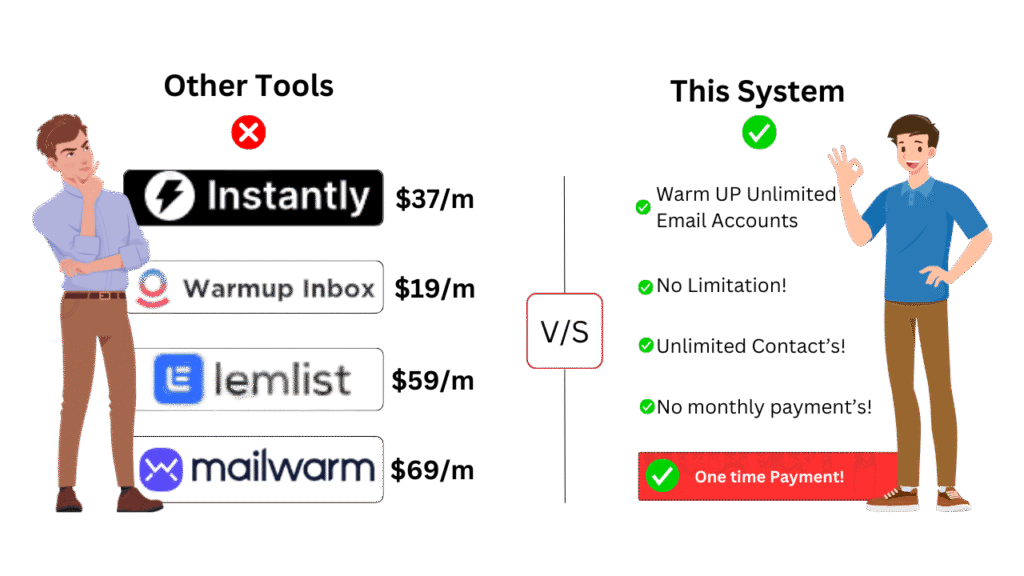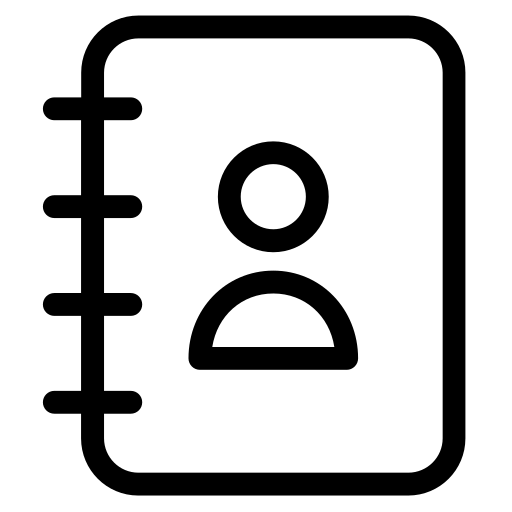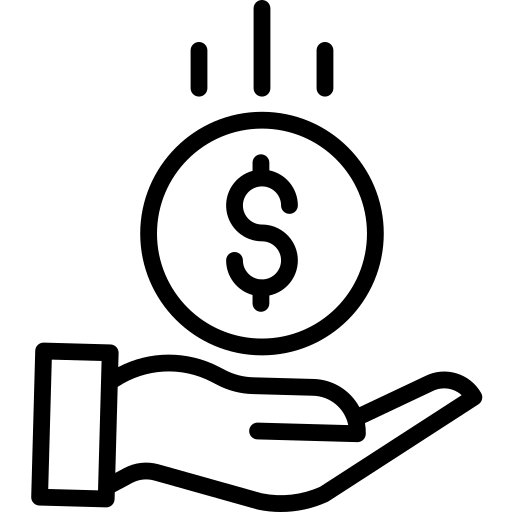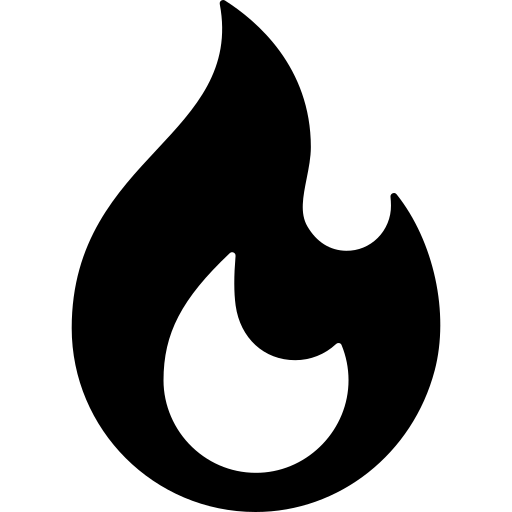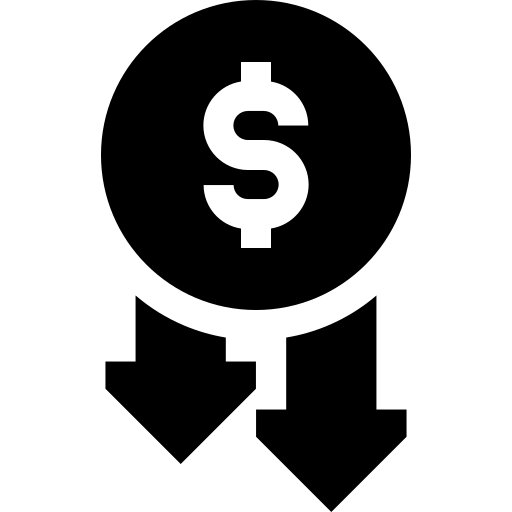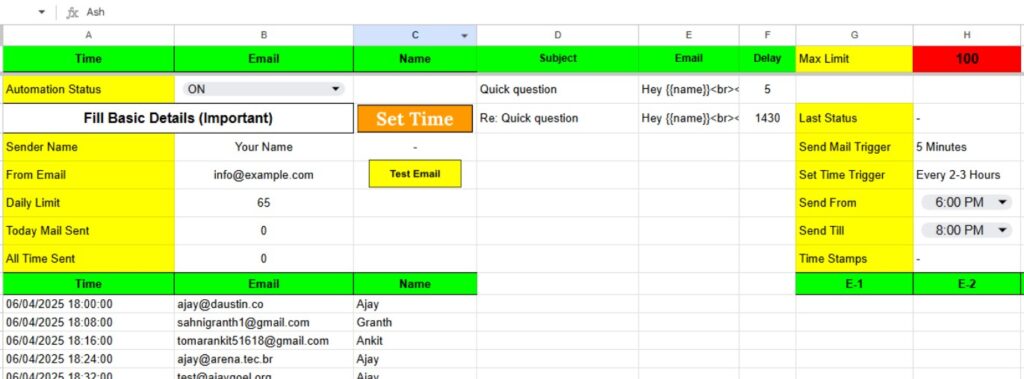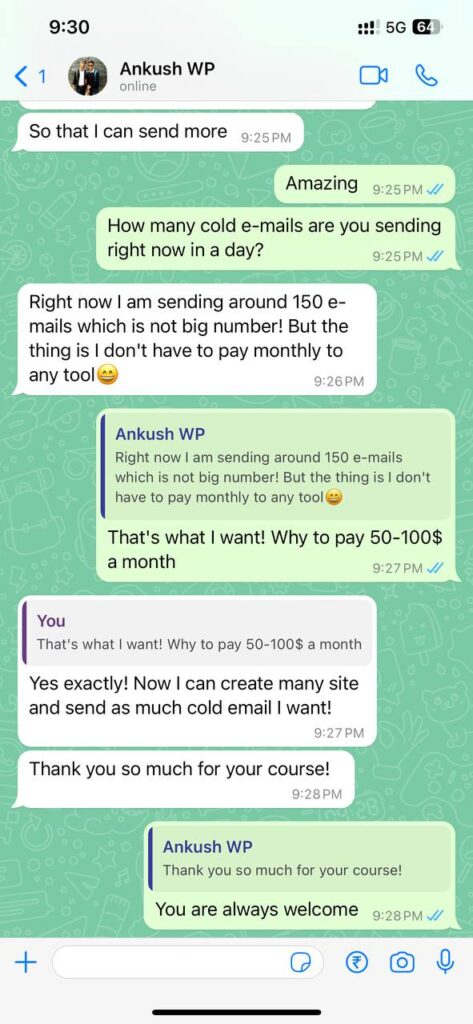×
Reserve Your Spot Today!
Fill in your details to get instant access to the Cold Email Automation Sheets + free bonuses!
Hurry! Only 11 copies left.
Build a Fully Automated Cold Email System Using Just Google Sheets — No Coding Needed!
Tired of paying for Instantly, Lemlist, or other tools?
This plug-and-play Google Sheet system sends emails on autopilot - timed, spaced, and organized - for a one-time setup cost.
See How This Works!
Special Limited Offer: Only ₹1,497 (Originally ₹2,497)
00
Hour
00
Minute
00
Second
 A Simple Yet Powerful Cold Email System
A Simple Yet Powerful Cold Email System